Supporting product models: CloudIO-DC-620, CloudIO-DC-600

Wi-Fi Configuration Instructions #
On the Wi-Fi page, Wi-Fi settings can be done.
User can disable Wi-Fi or choose the Access Point or the Station as Wi-Fi mode.
If station mode is selected, the device will act like a device that can connect normally to the internet like a phone or a laptop. Users can connect to Wi-Fi by clicking the “Scan Wi-Fi Networks” button.
If Access Point mode is selected the device will act like an Access Point. Users can connect to the device with these credentials:
SSID: ROLTEK_DC
Password: roltek123
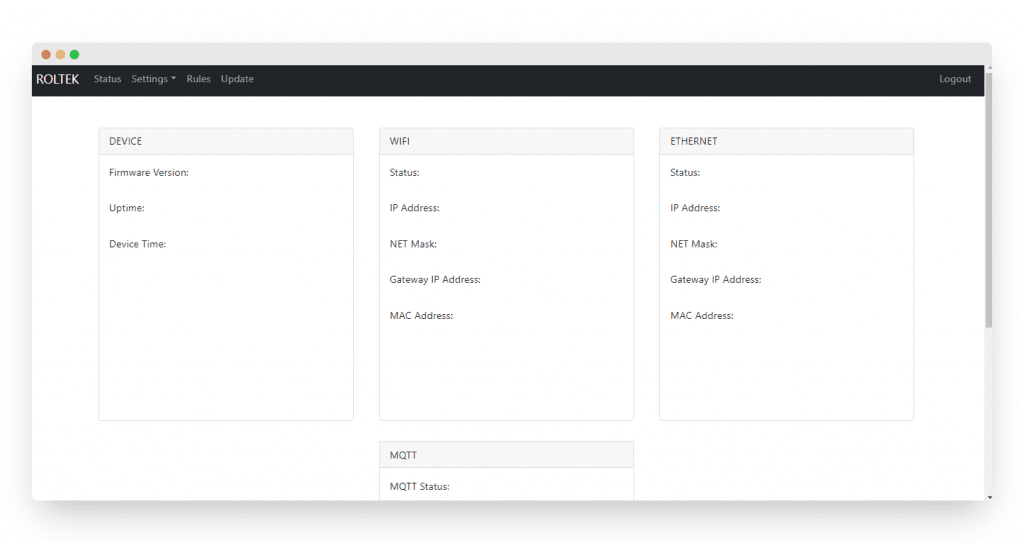
Date and Time Configuration Instructions #
The following image shows the Date & Time settings page.
In this page date and time settings can be adjusted from an NTP server or SNTP mode can be disabled to use the
device’s clock.
If SNTP Mode is enabled there are three settings that need adjustment;
SNTP Server: Date and time information acquired from an NTP server, any NTP server can be used here. The default value is “pool.ntp.org”.
SNTP Time Polling Interval: Every X minute device will synchronize with the NTP server Default value is 60 minutes.
Timezone: This setting specifies the timezone of the region.



